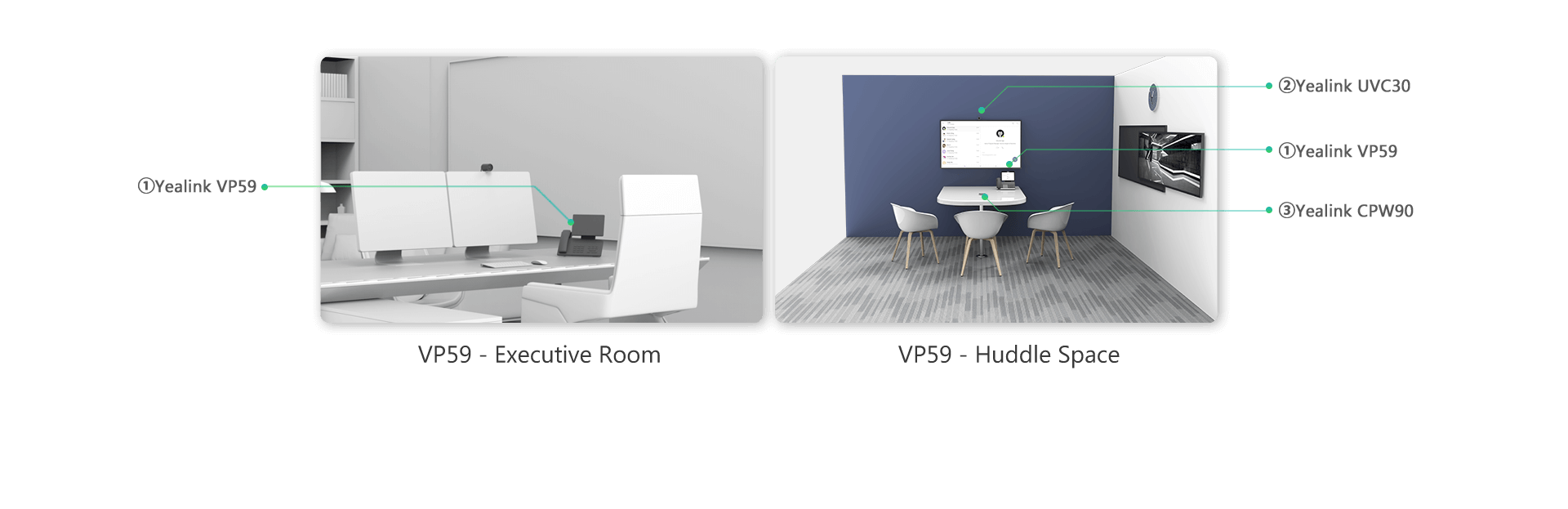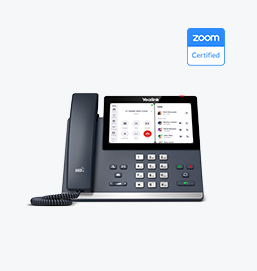Yealink VP59 Teams Edition
The 1st Video Phone Certified by Microsoft Teams
for Executive Desk and Huddle Rooms
Yealink VP59 – Microsoft Teams Video Solutions
for Executive Desk and Huddle Rooms
The Yealink VP59 Teams edition video phone is designed as an executive desk phone and also can be used in huddle spaces. It is this page that shows the VP59 solution for personal desk. By adding on a USB camera (②Yealink UVC30 camera) and a wireless microphone (③Yealink CPW90-BT-Single), you can enjoy Teams video collaboration easily in huddle spaces (learn more : VP59-huddle room solution).
Executive Rooms
All-in-One for Teams Meetings
The VP59 video phone integrates voice and video solutions for personal desks. The 8-inch multi-point touch screen and the native Teams interface provide a rich visual presentation and easy menu navigation, which helps reduce the learning curve. Users can start and answer phone calls simply, quickly join and control Teams meetings, and enjoy Teams collaboration at ease with the VP59.
Broader, Superwide Meeting View
The VP59 8-inch (1280 x 800) adjustable multi-point screen provides a rich visual presentation. The Hardware Offloading technology ensures 720p resolution for both P2P video and content sharing. Moreover, with the HDMI output, users are able to sync the screen to a monitor for a brighter and wider visual experience when working with a multi-person video meeting or checking the content shared on the screen.
HD Audio and More Functionality
The Yealink Optima HD Voice and Yealink Noise Proof technologies deliver a marvelous audio clarity. Users can work and talk freely without noise or other disturbances. The built-in Bluetooth 4.2 and dual band Wi-Fi support a Bluetooth wireless headset and wireless microphone for a longer voice pickup distance, bringing great functionality for personal workstations. With the VP59, users can talk hands-free or enjoy more wireless desk-working experience.
Simple Devices, Easy Deployment
The Yealink VP59 video phone simplifies deployment for users who need to deploy both voice and video devices in a personal workspace just through PoE with a single cable connection. Coupled with Yealink’s efficient auto-provisioning mechanism, including phone deployment and configuration, the Yealink VP59 enables administrators to take advantage of the centralized deployment, management, and updating. Moreover, VP59 supports several device management platforms, including Microsoft/Yealink/Unify Square Device Management Platform.
Bulk Phone Mastery
Support your workforce, upgrade and update phones in bulk, and get real-time alarms such as poor call quality or firmware upgrade failure with professional management platforms such as Teams Admin Center (TAC) and Yealink Management Cloud Service (YMCS).
VP59 Teams Video Phone | Features at a Glance
General Features
• Android 9.0 OS
• 8” capacitive adjustable touch screen
• Native Microsoft Teams user interface
Audio Features
• Optimal HD audio, Yealink Noise Proof Technology
• Support expansion with Yealink Wireless Mic CPW90 (Optional)
Video Features
• 2 mega-pixel HD camera with privacy shutter
• Support extending USB camera-Yealink UVC30 Room (Optional)
Connectivity
• Built-in Bluetooth/Wi-Fi
• Dual USB ports, support USB headsets and extending camera
• HDMI port for connection to monitor or TV
• Dual-port Gigabit Ethernet, PoE support
Advanced Features
• Supports Expansion Module EXP50(optional)
• Supports Office 365, and upgradability of device applications to Teams or SFB
• Supports Microsoft/Yealink/Unify Square Device Management Platform
What’s New
VP59 Awarded as BEST of SHOW at InfoComm 2019
Related Products