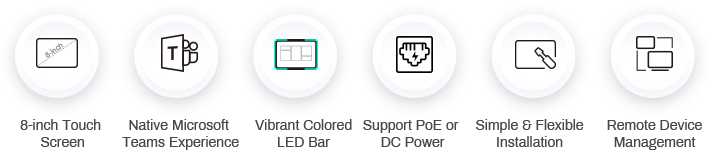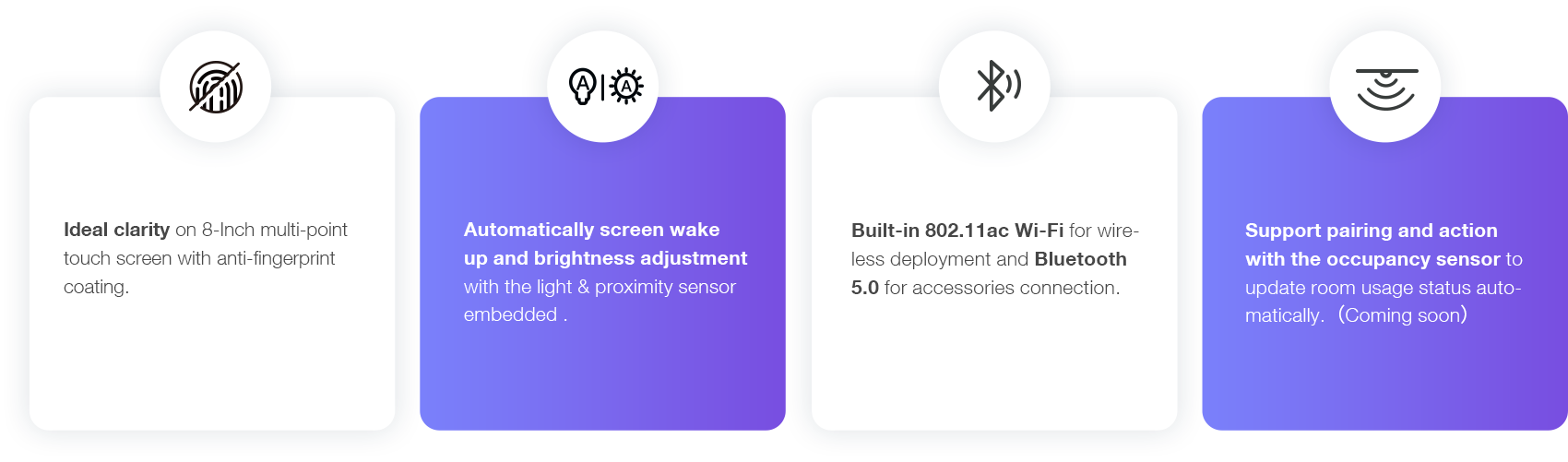Yealink RoomPanel for
Microsoft Teams
Utilize and Manage Your Meeting Spaces
with Exceptional Ease and Efficiency
Intelligent Room Scheduling Solution with
Native Microsoft Teams Experience
Native Microsoft Teams Experience
outside the meeting spaces for displaying meeting details scheduled via Teams or Outlook 365 calendaring applications.
Moreover, the panel is also enabled for reserving an available room on the spot and indicating current room status.
Auto Check-in with RoomSensor
Paired with a Yealink RoomSensor, the RoomPanel enables users to auto check-in and see the room status when the RoomSensor detects participants entering the room. Moreover, when the occupancy status of the detected room does not match that shown on the panel, a pop-up message will be displayed on the panel. This automated operation allows for touchless office space and increases the efficiency of meeting room usage.
Elaborate Features for Advanced Concierge Service
Install and Manage the Devices with Ease, Flexibility and Efficiency
Managing a batch of meeting room devices is no longer a heavy burden for the administrators or IT staff, as they can easily monitor, manage and diagonose the products via Microsoft Teams Admin Center or Yealink Management Cloud Service.
Resources
Datasheet – Yealink RoomPanel for Microsoft Teams
Flyer – Yealink RoomPanel for Microsoft Teams
Yealink RoomPanel is an 8-inch multi-functional meeting room schedule panel that provides an omnidirectional and instant display of the meeting room status. Users can check meeting room availability and book meetings directly through RoomPanel and pair with Yealink RoomSensor to monitor the real-time status of meeting rooms.
Vertical installation: the distance is less than 0.8 meters, and the length is within 20° of plus and minus; Inclined structure: the space is less than 0.7 meters, and the size is within 20° of plus and minus.
1. RoomPanel currently supports the installation of third-party App, and third-party App other than Teams/Zoom is optional on boot
2. RoomPanel-Teams currently only supports Teams App. That will complete the firmware unification of Teams and other third-party apps in December. By then, both RoomPanel and RoomPanel-Teams will be one firmware, and users can choose to install other apps independently.
3. Zoom has no R&D resources to do firmware unification in the short term, and the independent SKU is RoomPanel-Zoom, which can upgrade with other versions through a firmware upgrade.
You can reserve a meeting after logging in to the RoomPanel and binding a meeting room. For more details, please refer to the Meeting Reservation section.
One RoomPanel can only connect to one meeting room. If you want to switch to another meeting room, you can log out of the account first and log in again to connect to another meeting room.
If the App vendor has not done API docking with us, the LED lights cannot be synchronized, but the software functions of the App are unaffected. However, if you want to control the LED lights of the hardware or support Yealink’s RoomSensor sensor, you need to do an API interface with us.